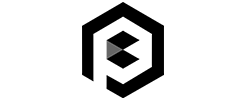![Togu Audio Line TAL-U-NO-LX v4.2.7 [WiN-OSX] 1 Publisher: TAL (Togu Audio Line) Software
Product: TAL-U-NO-LX
Version: 4.2.7 Incl Keygen-R2R
Formats: VST2, VST3, AU
Requirements: Windows 7 or higher, macOS 10.9 or higher](https://plugincrack.com/wp-content/uploads/2021/03/Togu-Audio-Line-TAL-U-NO-LX-v4.2.7-WiN-OSX.jpg)
- Publisher: TAL (Togu Audio Line) Software
- Product: TAL-U-NO-LX
- Version: 4.2.7 Incl Keygen-R2R
- Formats: VST2, VST3, AU
- Requirements: Windows 7 or higher, macOS 10.9 or higher
TAL-U-NO-LX is a complete rewritten emulation of the popular Juno 60 with a new engine and GUI. Up to date zero feedback delay filters and carefully calibrated controls make this synth a good replacement for the analog device with all the advantages software plugins have. As an addition, the TAL-U-NO-LX also supports portamento and different filter LFO waveforms and some more useful features. An arpeggiator with different sync modes and hold function is also included. A very fast envelope with a smooth roll-off, emulated inaccuracy and a very smooth filter sound gives this synth the typical sound. The synth was calibrated after a hardware device that’s property of TAL.
TAL-U-NO-LX FEATURES
- Self resonating zero feedback delay filter (24dB LP).
- Filter range up to ~40kHz (depends on the sample rate).
- Calibrated and tuned after TAL’s hardware device.
- Midi learn / automation for all controlls.
- Improved alias free oscillators for an authentic sound also @ 44’100Hz sampling rate.
- Arpeggiator with different sync modes (host, midi clock, not on).
- Portamento and mono mode.
- LFO manual trigger button.
- Sustain pedal support.
- Up to 12 voices.
- New file based preset system for transparent preset management.
- More than 300 factory presets by different sound designers (FMR, Particular – Sound, TAL).
- Original hardware “Factory Bank A” included.
- MPE support (+-48 semitones, MIDI channel 1 = master).
TAL-U-NO-LX CHANGE LOG
- Version 4.2.7
- Slider UI horizontale fine tune improved.
- Version 4.2.5
- Logic X validation fix (meta param fix).
- Version 4.2.4
- Save as default preset option added.
- Horizontal slider mouse drag for snap values.
- Portamento filter keyfollow fixed.
- Version 4.2.3
- Portamento TIME mode added.
- Moving the PW DCO slider and press shift, snaps to numbers.
- Fixes a bug where the note hangs when switching on portamento.
- Display now shows the actual value of the selected slider (mouse enter) also when using a MIDI device or automation.
- SFC 60 support can be enabled in the plugin menu. The synth sends the parameter values to the controller when enabled.
- Version 4.2.2
- Fixed a bug where the synth does not play without MPE introduced with version 4.2.1
- MPE Timbre / Slide now isn’t bipolar anymore.
- Version 4.2.0
- Hide / show keyboard button added
- Notes not playing when reducing the number of voices under some conditions fixed
- Slow UI loading time fixed (v 4.1.1)
- Declick for velocity changes when note was reused (v 4.0.9)
- Plugin MIDI keyboard should not get keyboard focus anymore (v 4.0.9)
- Fixes a volume smoothing volume issue that affected the amp envelope (v 4.0.9)
- Improved arpeggiator and LFO sync times (v 4.0.8)
- Should fix an auval (AU plugin validation) issues with older OSX versions (v 4.0.8)
- UI artefacts around the keyboard component fixed (v 4.0.4)
- Next preset buttons skips presets fixed (v 4.0.4)
- Default preset support. Loads the preset with the name “default” when creating a new instance (v 3.2.4)
- Blocking audio thread while loading preset with MIDI Prg Change fixed (v 3.2.4)
- Bug fixes (v 3.2.2)
- VST3 plug-in format added (v 3.2.0)
- Framework update. Better support for windows high resolution screens (v 3.2.0)
- Automation not working in ableton live fixed (Audio Unit) (v 3.1.3)
- Popup menu width fixed (v 3.1.2)
- Framework update and bug fixes (v 3.1.1)
- Arpeggiator tempo wrong after loading host project fixed (v 3.1.0)
- Arpeggiator sync modes fixed (v 3.0.9)
- Fixes an issue with some presets where the VCA was not loaded correctly (v3.0.6)
- Positive envelope for startup preset (v3.0.5)
- Fixes init patch issues with voices and volume (v3.0.4)
- UI enabled chorus not working when loading daw project or changing sample rate fixed (v3.0.3)
- Fixes a bug where the chorus is enabled but does not affect the sound in some edge cases (v3.0.1)
- Improved parameter handling (v 3.0.0)
- Backward compatibility to OSX 10.7, 10.8, 10.9 restored (v 2.8.9)
- Smooth volume changes (v 2.8.6)
- Remember microtuning tun file path (v 2.8.4)
- Possible AAX crash fixed (v 2.8.3)
- MIDI out fixed. Please disable in menu when you have a MIDI feedback loop (v 2.8.2)
- Wrong portamento rate for different sampling rates fixed (v 2.8.1)
- Framework update. Fixes UI performance issues on some OSX hosts with VST (v2.8.0)
- 14bit MIDI controller support for CC 1 – 31 added (v2.76).
- Stuck MIDI notes for AAX plugin format fixed (v2.75).
- Disable MIDI output option added (v2.74).
- Keep midi mapping option in menu (v 2.73)
- Smoother UI changes with automated params(v 2.72)
- Denormal issue when all sound sources are disabled fixed(v 2.72)
- Wrong text for lfo modes fixed(v 2.72)
- Disappearing menu fixed (v 2.71)
- Description in service control dialog fixed (v 2.71)
- Installer for windows fixed!
- Some improvements in the menu preset browser (v 2.70)
- Service Control / Voice Detuning added (SC button on the top) (v 2.70)
- Microtuning file import (v 2.70)
- Scalable Vector User Interface (v 2.70)
- More GUI contrast for better readability (version 2.50)
- VST MIDI output in arpeggiator mode (version 2.50).
- Popup menu does not work at the first mouse click on OSX 10.8 or higher fixed (version 2.43).
- Key Stealing in ableton live 64bit OSX fixed (version 2.42).
- Default preset loading while loading a new plug-in instance removed. This fixes a preset loading issue in ableton live (version 2.41).
- MIDI program change disable switch in menu (version 2.39).
- Synced LFO with HOST SYNC enabled fixed (version 2.38).
- MIDI automation in off-line mix-down fixed (version 2.37).
- GUI cleaned up (version 2.36).
- Removed focus on GUI components (version 2.36).
- Delete MIDI learn in the context menu added (version 2.35).
- LFO rate out of sync fixed (version 2.35).
- Missing synced LFO trigger fixed (version 2.35).
- Tune label added (version 2.35).
- MIDI program change stops processing fixed (version 2.35).
- GUI refresh (version 2.35).
- AAX preset saving / loading issue fixed (version 2.33).
- AAX support for Pro-Tools 10.3.6 or higher and Pro-Tools 11 added (version 2.32).
- MIDI automation can now record host automation (version 2.32).
- More stable sequencer host-sync (version 2.32).
- Preset loading issue after plugin update fixed. (Version 2.27).
- “Save preset” chooses the active presets category directory. (Version 2.26).
- Context menu shows current preset category (marked with a flag). (Version 2.26).
- Ableton Live Windows only: Blocking UI issue fixed (Version 2.25).
- OSX only: Presets not available at some OSX systems. Moved preset folder from /library/ToguAudioLine/ to library/Application Support/ToguAudioLine/. You maybe have to move your own presets manually into the new location if you didn’t defined a user specific preset path (Version 2.24).
- Dialog behind plugin window fixed. Removed modal dialog for registration and renaming (Version 2.23).
- Arpeggiator with enabled host sync skips a note under some conditions fixed (Version 2.20).
- AU key stealing issue in Ableton Live Fixed (Version 2.20).
- UI not showing up when running VST and AU plugins in the same project fixed (Version 2.20).
- Other small bugfixes (Version 2.20).
- Take preset name always from file name (Version 2.14).
- Fixed envelope while changing sampling rate (Version 2.14).
- Portamento with Up & Down II Arp fixed (Version 2.14).
- You maybe have to register the plugin again after this update.
- OSX only: Save registration in user properties to avoid registration issues. (Version 2.12).
- OSX installer: Plug-in names in custom installation dialog fixed (Version 2.12).
- New Up & Down ARP mode added. (Version 2.11)
- Inverted LFO waveform option added (Version 2.10)
- Wrong arpeggiator behavior under some conditions fixed (Version 2.10)
- Reduced DC removal filter for maximal warmth (Version 2.10)
- Better readable register dialog (Version 2.10)
- New arpeggiator modes “as played” and “random” added (Version 2.03)
- Fixes ENTER keyboard key stealing on some hosts (Version 2.03)
- Fixes some OSX UI handling issues in Logic (Version 2.01)
- OSX CPU fix (Version 2.0 / 27.09.2012).
- Improved filter sound (Version 2.00).
- Improved and new calibrated chorus (Version 2.00).
- Portability mode. Also reads presets that are saved in the plugin sub folders: “/TAL-U-NO-LX/presets/” (Version 2.00).
- Fixed release behavior in gated VCA mode (Version 1.81).
- Fixed OSX installer for 10.6 (Version 1.80).
- Installer ready for OSX Mountain Lion (Version 1.80).
- Arpeggiator sync for triples and dotted notes (host sync support) (Version 1.80).
- Midi Program Change support added. (Version 1.79).
- Plugin does not show up in machine OSX fixed. (Version 1.78).
- Improved arpeggiator phase accuracy. (Version 1.77).
- More improved voice handling (Version 1.77).
- Improved voice handling and note steeling (Version 1.75).
- UI updated. Improved buttons and centered sliders (Version 1.74).
- Improved voice handling and note steeling (Version 1.74).
- Changing apiggiator mode while in hold mode fixed (Version 1.74).
- OSX 10.5.8 and PPC compatibility fixed (Version 1.71).
- Crash in cubase SX 2 / 3 hosts fixed (Version 1.70).
- Factory presets updated (Version 1.69).
- Slider / mouse-wheel problem on some OSX systems fixed (Version 1.68).
- Losing MIDI LEARN assignements fixed (Version 1.64).
- Velocity sensitive EXT 16 sync (Version 1.63).
- ARP hold while changing program fixed (Version 1.63).
- Midi Learn assigns more than one MIDI controller to a GUI control fixed (Version 1.61).
- Host notifies automation parameters and preset name while changing presets. (Version 1.60).
- It’s possible to change preset location from the context menu with Move Presets Location…. Creates the factory presets in the new location. (Version 1.59).
- Fixed arpeggiator hold and sustain pedal behavior. (Version 1.59).
- Sustain pedal enables or disables arpeggiator hold. (Version 1.58).
- Sustain pedal in normal mode fixed. (Version 1.58).
- Improved factory presets by FMR. (Version 1.57).
- Fixes wrong preset location since version 1.53 (Version 1.55).
- “Presets not showing up in the context menu after a while” issue fixed (Version 1.54).
- “Losing registration issue” on some OSX systems fixed (Version 1.53).